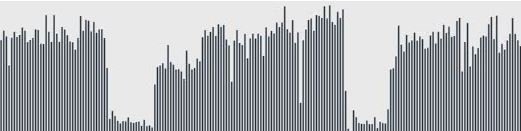Content Submission Guidelines
Do you want to produce a program for Radio Free Montclair, or do you have some other sort of content you’d like to contribute, like a song, a story, or an audio recording of a local event?
Great! You’re in the right place. We’re aiming to feature a wide and diverse spectrum of voices, perspectives, arts, and culture that exist in Montclair and the surrounding community, so we’re open to any suggestions! Here are a few guidelines to get you started:
Technical Tips
If you’re new to audio recording and editing, we suggest downloading a free, cross-platform program called Audacity. There are lots of step-by-step tutorial videos on Youtube, including this one. Another option is GarageBand if you’re on a Mac.
If you plan to record directly into your computer, we highly recommend using some sort of USB microphone in order to get the best sound quality. You can also pick up a portable digital audio recorder like the Zoom H1n (please drop us a line if you need help figuring out the proper record settings), or you might even be able to record using the voice memo app on your phone and then email yourself the file (or better yet, try the free Voice Record Pro app, which works on both iPhones and Androids). Just remember to put it in airplane mode first, so you’re not interrupted in the middle of your recording.
If you want to interview people in other places, we highly recommend the free Talk Sync app, since it’s better quality and more foolproof than recording someone over Zoom or Skype.
Until Radio Free Montclair has a physical location, where you choose to record will obviously depend upon what kind of show you have and what you’re aiming for, but if you want it to sound like you’re in a studio (and not, for instance, recorded on location out in the field), start by looking around your home or office to see if you can find a not too noisy and not too echoey place. You might want to make a series of short recordings of yourself in various rooms (closets often seem to work well) and then listen back to them with headphones on – to see which place sounds the best – and make your recording there. One of our show hosts actually told us that he thinks the best sounding place to record is in his car. If all else fails, don’t be afraid to crawl under a blanket with your microphone, cause you might be amazed at how good it sounds!
Based on our past experience working with producers with all sorts of levels of experience, here are a few additional suggestions to ensure that your audio is ready for broadcast and sounds as good as possible:
When you’re recording yourself and your guest(s), please hold the microphone (or your cell phone, if that’s what you’re using) no more than about a foot away from the mouth of the person who’s speaking. We also strongly recommend wearing headphones, since there are occasionally noises like cell phone interference that you won’t be able to hear with your naked ears alone!
Unless it’s an important part of your story, if there’s music playing in the background when you’re recording, we recommend turning it off, since that will make it really hard to edit
If you’re recording outside, please try to avoid windy days, since wind can introduce loud rumbling sounds on recordings that are difficult to filter out
If you’re using editing software, please note that there can sometimes be dramatic inconsistencies between volumes of different audio sources, which you’ll need to adjust in the final mix before you send your file to us. For example, here’s an extreme example that one show producer recently sent us:
The large waveforms are the places where he was playing music, and the really tiny waveforms are the sections where he was talking in between songs. If we aired this as-is, listeners would have to constantly fiddle with the volume controls on their computer speakers or phones in order to both hear what the host was saying and not have the music be too loud. In order to fix this, we opened up the file in our editing program and raised the volume of the sections where the host was talking so everything was much more level:
Depending upon your editing program, you may be able to easily correct this by using the “normalize” feature.
If you’re editing down a longer interview, remember that the goal is to make your edits as seamless and invisible as possible. While it’s good to make things concise and avoid repetition, there’s also a danger in over-editing, because if you cut out every single “um,” “uh,” and extraneous breath, people can sometimes start to sound like robots. Get in the habit of listening back to your edited conversations and making sure they sound like the normal style and pace that listeners would expect someone to speak.
Segment Lengths
Eventually, our goal is to create a physical studio for the station, where show hosts can come and broadcast their programs live, but until we reach that point, we’re asking that everyone record and submit their programs in advance.
In general, we prefer that our segments (especially new ones that are custom-produced for RFM) be standard, predictable lengths. That makes it way easier for us to schedule them, and it also makes it better for our listeners, since they’ll know when to tune in to hear a particular show.
Though there’s a bit of flexibility, if you’re producing something to fill a one-hour slot, please aim to send us a 59:00 file, since that will give us room to add a promo and station ID after your program ends, and before the next one begins. Likewise, if you’re making a half-hour show, we prefer a 29:00 file. Please note that we schedule segments in 60 minute blocks with new shows beginning at the top of each hour (and sometimes at the half-hour). That means that if you send us a 61 minute program, for example, we’ll be forced to cut content out of it to make it fit, so it’s always better to run short than long!
Speaking of which, if your show is a bit shorter than your allotted time slot, that’s OK. Let’s say it comes to 27:19 by the time everyone finishes speaking and you say goodbye to your listeners. We suggest adding a bit of music at the end to bring it to the top of the next minute (so it will be 28:00 total), and we’ll fill the remaining time on our end. Whatever the length of your program, the #1 most helpful thing you can do as a content producer is to submit episodes with times that are nice, round numbers, since that saves us a TON of work. Otherwise, we’ve got to figure out how to fill :12 here and :37 there, and it’s like assembling a massive jigsaw puzzle!
Please note that everything doesn’t necessarily need to be a half-hour or hour-long show. If you want to submit a 10:00 or 15:00 segment, for example, we’ll find space for it. Just please do your best to extend the length to the nearest minute. Ideally, we’d love it if you could submit something that’s a length that’s a multiple of 5 (5:00, 10:00, 15:00, 20:00, etc).
There are a few exceptions to these guidelines. One instance where these rules might not apply is if you’re a local band submitting a song you’d like us to air. Obviously, songs are the length they are, and you can’t do anything to change that, so in that case, just send us the song along with an intro (see instructions below, under “Hosting Guidelines” below), and we’ll fit it in.
If you’re a DJ producing a music set, mixes can be either 1 hour or 2 hours in length. Please turn in a file that’s exactly 59:00 or 119:00 minutes in length. If the music is not “clean,” please let us know so we can air it after 10pm. Don’t forget to add your DJ drop throughout the mix and be sure to shout out Radio Free Montclair as well.
If you’re re-packaging already-produced podcast content as opposed to producing something for us from scratch, we understand that it might be a bit more difficult to get things to the correct time. Just do your best, and we’ll figure out a way to make it work!
Submission Requirements
Our audio streaming system requires that all files be saved as .mp3 or .m4a (.aac) with a sampling rate of 44,100 Hz and a constant bitrate (CBR). We suggest saving files at 128kbps for talk shows and 192kbps for music (and in stereo if your show includes music). If you’ll need us to help you with any editing, please instead send us your audio as a higher quality, uncompressed .wav or .aiff file if you can. And if you’re using editing software, please remember to save your session file in case we need you to go back and make any changes!
Please note that radio.co also limits individual audio files to 200mb, so if yours is larger than that, you may need to split it in 2.
Make sure you include both the name of your show and the name or number of your episode (or the name of your guest) in the file name, so we can easily keep track of it.
Finally, if this is a new program or series, please send us a brief, generic description (no more than 2-3 sentences) of your show that we can include on our website as well as your website or social media address if there’s somewhere you want us to link to.
And please take a final look at your audio file and do a spot check before you send it to us:
Is the file the correct bit rate and sampling rate?
Are your audio levels more or less consistent throughout, and are there any spikes in volume that need to be lowered?
And is the final file the correct length? A few people have accidentally sent us audio files with long sections of silence at the end. If we ran that segment as is, it would mean dead air for our listeners!
Once you’re ready, you can upload audio files here: https://bit.ly/rfmupload
Hosting Guidelines
Please start off by welcoming Radio Free Montclair listeners and introducing yourself and your show (and ideally mention your local connection, if you have one). Please also add a custom intro like this if you’re sharing an episode of a previously-producing podcast (particularly if its connection to Montclair is not readily apparent).
If you’re a local musician submitting a song, please also record and send us a brief introduction that we could air before playing the track. Tell us your name and the name of your band (if applicable), mention that you live in Montclair (or in the area), tell listeners where they can find more of your music (perhaps a website address), and then say something like, "Here’s a track off my latest album called [name of song].”
Make sure you identify the station as “Radio Free Montclair,” not “Free Radio Montclair,” “Montclair Free Radio,” or “Montclair Radio” (which is the name of the Montclair High School radio station).
Depending upon the length of your show, we recommend re-introducing yourself or your program (and possibly a station ID) about every 15-20 minutes. This is especially important with music programs. We want your show to sound like it’s truly locally produced rather than simply a Spotify playlist!
Please refrain from telling listeners to “subscribe” to Radio Free Montclair, since we’re a live broadcast service, not a podcast.
Try to remove any references in your program that might be out of date when listeners hear it. We can’t necessarily guarantee when exactly your show will air, and we might also want to re-run it at a later date, so so-called “evergreen content” (i.e. programming that remains relevant regardless of the season or the time-frame) is generally best. If it’s important for whatever reason that your program not air after a certain date, please make sure to let us know.
Content Guidelines
Although we don’t have a broadcast license and are thus not required to follow federal broadcast regulations, Radio Free Montclair has decided to also prohibit indecent material in our programming, which is defined as content that “portrays sexual or excretory organs or activities in a way that is patently offensive.” Furthermore, obscene content is also not allowed, given that it’s not protected by the First Amendment and could put the station in legal jeopardy. Check out the FCC’s webpage for more details about all of this.
Profanity may be OK in moderation, but we’ll judge on a case-by-case basis and might decide to schedule your program for evening hours (after 10pm) if it seems like something younger listeners shouldn’t hear. In some instances, you might also want to consider issuing a content advisory to warn listeners at the start of the segment (ditto for any important trigger warnings that you feel should be included).
All programming content must also be in accordance with the Radio Free Montclair Volunteer Agreement / Code of Conduct, particularly the section on anti-defamation.
Please note that submitting a segment does not necessarily guarantee that it will be featured in our lineup. The leadership of Radio Free Montclair will ultimately have full discretion over which content to air and when it will appear in our schedule. We may decide not to broadcast a particular segment if – in our opinion – it has poor audio quality, contains content that is too objectionable for a general audience, violates our Code of Conduct, or for a variety of other reasons. Thank you for understanding.